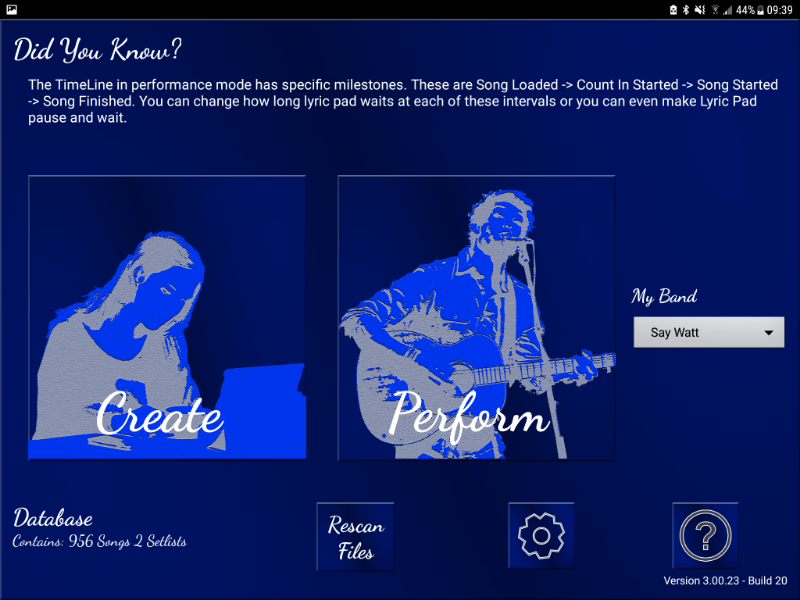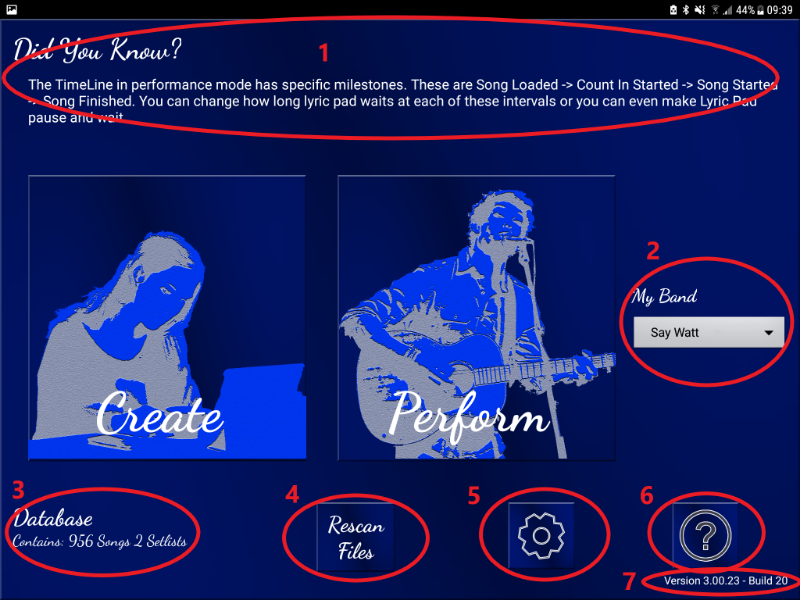- Posts: 348
- Thank you received: 41
1.05 - Main Screen
- admin
- Topic Author
- Offline
- Administrator
-

Less
More
5 years 2 months ago - 4 years 3 months ago #610
by admin
This is the screen you will see when opening Lyric Pad every time Lyric Pad starts. (Once the initial setup process has completed)
Create Mode Button - Press this button to enter "Create Mode". Create mode contains a range of tools and editors to allow you to create new files, new set lists and edit your data ready for use on stage. It also contains a tools for file maintenance, file import and backup.
Perform Mode Button - Press the button to enter "Performance Mode". Performance mode is used any time you want to play your songs. This might be in the practice room or on stage.
Other points of interest on this screen:
1.05 - Main Screen was created by admin
This is the screen you will see when opening Lyric Pad every time Lyric Pad starts. (Once the initial setup process has completed)
Create Mode Button - Press this button to enter "Create Mode". Create mode contains a range of tools and editors to allow you to create new files, new set lists and edit your data ready for use on stage. It also contains a tools for file maintenance, file import and backup.
Perform Mode Button - Press the button to enter "Performance Mode". Performance mode is used any time you want to play your songs. This might be in the practice room or on stage.
Other points of interest on this screen:
- A random list of hints and tips will appear in this location
- This is where you select the current "Band" that you are playing in. Selecting a band tells Lyric Pad to show the songs and setlists associated with the chosen band as the default songs / setlists
- Shows the details of how many songs and setlists are currently stored in the database
- Pressing the rescan button forces lyric pad to rescan the data paths and recreate the database of songs and setlists. This can be very useful if you add files to the data path outside of Lyric Pad and wish to add those new files into the database
- Settings Button. Press the button to access Lyric Pad settings
- Help Button. Press this button to access the various help options
- The build information and version number of your current Lyric Pad install
Attachments:
Last edit: 4 years 3 months ago by admin.
Please Log in or Create an account to join the conversation.
Time to create page: 0.138 seconds